I have a web application that uses Crystal Reports. It is working fine in one of our test server (Windows 2003). When we migrate this asp.net web apps to the production server, my Report Generate button that uses Crystal Reports did not work and got this following error. The request could not be submitted for background processing".
Solution:-
I took the below steps to correct it:
- Right Click on C Drive
- Click on Security Tab
- Add "Network Services" to the list of users. Caution: Remember to remove it later.
- Browse to you application and crystal report should work now.
- Go back to your server and Remove the "Network Service" user from the security list.
Hope this fixes the issue for all.
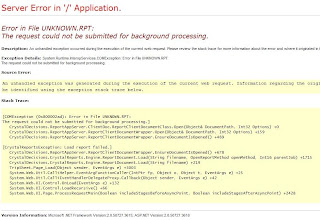
No comments:
Post a Comment