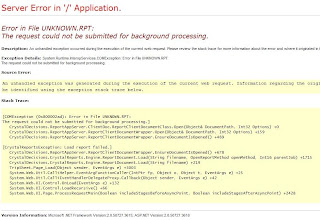Most of the SQL Developers/DBA would have come across a situation where they need to store the temporary result sets. This is where Temp tables and Table variables come into effect and helps in storing the data sets in a temporary location.
Temp table:
Consider the below sample temp table which holds the information about companies.
CREATE TABLE #Tmp(CompanyId Int,Name varchar (50),Location varchar (50))- The temp table name always starts with # or ## and are created in the tempdb database. The # indicates that the temp table is a local temporary table i.e. table is accessible only by the particular connection of SQL Server which created it. The ## indicates that the temp table is a global temporary table i.e. the table is accessible from any connection. They are dropped automatically when the last session that uses them has completed.
- Since the local temporary table is accessible only by the connection which created it, this helps in minimizing the locks.
- We can create indexes, statistics in temp tables and hence performance can be improved.
- We cannot have foreign key constraints on temp tables.
- Causes recompilation within stored procedures.
- Only undo information is logged in tempdb and not the redo information.
- We can Rollback the transactions in temp table similar to a normal table but not in table variable.
- Temp tables can be used in nested stored procedures.
- The temp table names cannot exceed 116 characters whereas the permanent table can have 128 characters
The following example illustrates the transaction behavior in Temp tables:
--using temp tables where ROLLBACK happensCREATE TABLE #Tmp(CompanyId Int,Name varchar(20),Location varchar(20))GO INSERT INTO #TmpVALUES (1,'Deepak','Chennai')GO BEGIN TRANUPDATE #TmpSET Location='CH'WHERE CompanyId=1ROLLBACK TRAN SELECT * FROM #TmpTable variables:
The following the syntax for table variables:
DECLARE @Tmp TABLE(CompanyId Int,Name varchar(20),Location varchar(20))- Table variables are local to a stored procedure and hence cannot be used in nested stored procedures
- We cannot create Nonclustered indexes in Table variables only Clustered index can be created by specifying them as constraints (Primary or Unique) DECLARE @Tmp TABLE (C1 int, C2 int, PRIMARY KEY (C1, C2))
- Table variables store the contents in memory but not always. Under extreme memory pressure, the pages belonging to table variables will be moved to tempdb
- We cannot Alter a table variable once its declared
- We cannot create statistics in table variables
- They cannot make use of multiple processors and hence Parallelism is not possible
- Transactions cannot be rollbacked in Table variable
The following example illustrates the transaction behavior in table variables:
--using table variables where ROLLBACK NEVER happensDECLARE @Tmp TABLE(CompanyId Int,Name varchar(20),Location varchar(20))INSERT INTO @TmpVALUES (1,'Deepak','Chennai') BEGIN TRANUPDATE @TmpSET Location='CH'WHERE CompanyId=1ROLLBACK TRAN SELECT * FROM @TmpI tried the following to check the performance perspective of table variables and temp tables. I could see that Temp tables are quite faster than table variables if we load numerous records. However with <10000 records being loaded, the table variables were much faster than temp tables.
I have a table named testmember with 1.5 million records.
--took 52 seconds to completeSET STATISTICS TIME ONDECLARE @Tmp TABLE(memberid bigint,name nvarchar(100),firstname nvarchar(100),emailaddress nvarchar(100))INSERT INTO @TmpSELECT memberid, name, firstname, emailaddress FROM testmemberWHERE memberid between 1 and 1000000 SELECT T.memberid, T.name, T.firstname, T.emailaddressFROM @Tmp T INNER JOIN testmember MON T.memberid=M.memberidwhere M.Memberid=1000SET STATISTICS TIME OFF --DBCC DROPCLEANBUFFERS --took 45 seconds to completeSET STATISTICS TIME ONCREATE TABLE #Tmp(memberid bigint,name nvarchar(100),firstname nvarchar(100),emailaddress nvarchar(100))INSERT INTO #TmpSELECT memberid, name, firstname, emailaddress FROM testmemberWHERE memberid between 1 and 1000000 SELECT T.memberid, T.name, T.firstname, T.emailaddressFROM #Tmp T INNER JOIN testmember MON T.memberid=M.memberidwhere M.Memberid=1000SET STATISTICS TIME OFFSince we can create indexes, statistics etc there is still a scope for further improvement in performance in temp tables. In general there is no hard and fast rule, if there are <10K records we can opt for table variable else use temp tables but always test the query and then take a decision.
Limitations of Temp tables and Table variables:
- There will be high load on the disk where tempdb resides if temp tables are used frequently and to a large extent and we have to keep an eye on the tempdb growth to ensure that it doesn’t become full and consume disk space
- Table variables will perform poorly with large record set since index cannot be created other than primary key (Clustered Index)